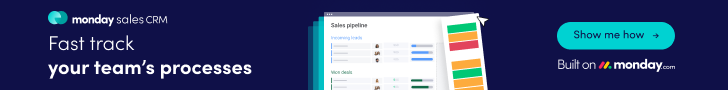I’ve used Aha! in the past. And in my current role, I successfully advocated for introducing and leveraging Aha! because of the value it brings value across the many facets of what we are trying to do from a Product Management perspective … from ideation to planning to roadmap to development to launch. The alternative is to manage by relying on emails, spreadsheets, one off conversations, custom presentations, etc. … it’s certainly doable, but not efficient!
But like any tool, it is not without its challenges & faults. So, as I struggle through various things related to Aha!, I thought it would be beneficial to share my findings and workarounds.
This post’s perspective is on publication of status reports.
Let’s be blunt … Aha!’s use of presentations as a mechanism to produce reports leaves a lot to be desired! It’s not intuitive or easy to use; it’s not very flexible; it assumes the entire presentation in question will be based in Aha!, so it limits the ability to be collaborative with status reporting in conjunction with other team members who perhaps don’t use Aha!. Let me explain:
The Situation: We use Aha! to track major initiatives/projects we undertook during the annual budgeting cycle, as well as to track commitments to the roadmap made during the quarterly PI planning process (which should in theory tie back to the major initiatives). I talk about this process in my post The Importance of Portfolio Review & Governance
My Product Leaders subsequently use Aha! to regularly track status, major highlights, and risks associated with the initiatives and quarterly work items. We used the Delivery Risks field within Aha! for the risks portion, and added custom fields for the RYG status reporting and major highlights. We then organized the data into a Pivot Table to communicate status of the work items at a level to be consumed by major stakeholders and executives.
So, all of the data is resident and generally up to date in Aha! at least on a weekly basis for each of the distinct product lines (or workspaces). Conceptually, this screenshot gives a snapshot of what it looks like (protecting the sensitive nature of the data of course!).

The Challenges: While it isn’t difficult to point people to a centralized place in Aha! where this type of information can be accessed, many times the audience (key stakeholders & executives) don’t have the bandwidth or willingness to go to the centralized place to retrieve the data. Furthermore, the status report produced for this audience includes not only these views, but also information from other parts of the business where the content does not originate from Aha!. So, there is a need to consolidate information from multiple places to a single deck.
My first thought was to try and export the presentation from Aha! to be included in the consolidated master deck. No good.
- I can present directly from Aha!
- I can export as a .pdf
- I can publish as a shareable webpage
- But I cannot save or export the materials in a manner easily consumed by PowerPoint.
What good is automating the reporting when I can’t use it constructively outside of Aha!?
The Solution: By pure chance, when researching other add-ins within PowerPoint for a different purpose, I stumbled across the Web Viewer Add-in which allows you to insert secure web pages starting with https:// into the slide deck. Then I remember the option to publish a shareable webpage from Aha! … which uses secure web pages. Not only can it be done from the Presentation capability, but also directly from the Pivot Table. And I had an idea … could that be a way to get the automated reporting from Aha! to PowerPoint? So, I started playing.
Step 1 – Add the Web Viewer Add-in to PowerPoint (start at the File menu)

Step 2 – Publish the Pivot Table/Report as a Webpage

Step 3 – Paste the copied link into the Web Viewer

The Results: It worked! This approach provides an automated, real-time feed of updates from Aha! into a PowerPoint deck where you can at any point in time get a live view of the status of a product line and its work items. And to sweeten the argument, I use the same Pivot Table output across 3-4 different meetings/audiences/presentations … but all updated from a single source in Aha! Magic!
While this is viable alternative until Aha! improves its presentation capabilities, it is not without its limitations. Here are some drawbacks I’ve had to work around:
- Size of the output (horizontal perspective) – the ability to adjust or control the size of the webpage and how it is represented in the viewer is limited. I’ve read countless articles and played with the source code a bit, but nothing seems to work. So be careful about how wide your Pivot Table is in Aha! else you will end up with a horizontal scroll bar and not all of the information visible on the screen.
- Size of the output (vertical perspective) – or in other words, how many items you are reporting on. There is no way to automate pagination of the webpages, so the way I’ve had to solve for this is by splitting the output into two separate views within Aha! by filtering on 1/2 of the data at a time. Two views, 2 pages in the status deck. Not ideal, but … c’est la vie.
- Page refresh – every time you open the presentation, it is necessary to click the preview button in the lower right of the Add-in to get the data to appear. Just make sure you allocate some time before the meeting to refresh the various views you’ve imported so as to not disrupt the meeting flow.
- Getting lost in slide – when navigating within the view (e.g. – using scroll bars), you can sometimes lose control of PowerPoint controls to advance to the next slide. Not insurmountable, but it definitely caused some angst the first time or two it happened!
Hope you found this information useful. If you have other workarounds to solve a similar problem, I’d love to hear about them.